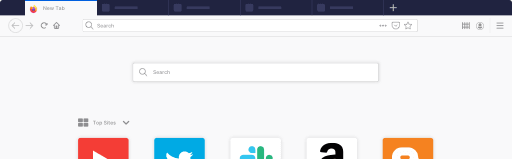With the impending mono culture that is Chromium based browsers it is even more important to support and use other browser technologies. The other issue with Chromium based browsers is just how heavy they are. I have switched both home and work back to Firefox, specifically the ESR version as I prefer the stability.
Firefox Profiles
One of my favourite features is profiles, using firefox -p you can create/select different profiles. This is useful if you want to keep shoping and general surfing seperatly. It also allows you to keep different extensions in each profile
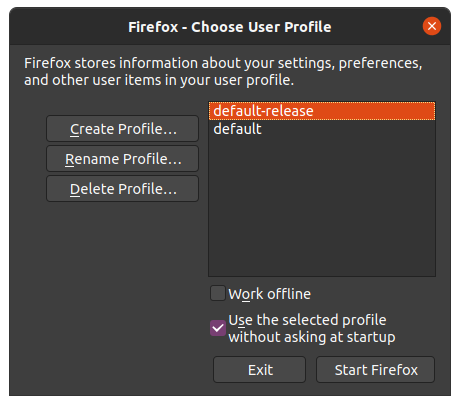
Favourite Plugins
Facebook containers
https://addons.mozilla.org/en-GB/firefox/addon/facebook-container/
Like profiles, facebook containers can segment your browsing. This is useful to allow you to sign in to the same website with multiple accounts. This can be useful with CTF's as well as using a normal user account and admin account at the sametime in Azure/O365 for example. Facebook Containers also helps block facebook from tracking you around the web.
Privacy Badger
https://addons.mozilla.org/en-GB/firefox/addon/privacy-badger17/
Privacy Badger is great addon to block trackers. This can also prevent some adverts from loading which can help performance and save bandwidth.
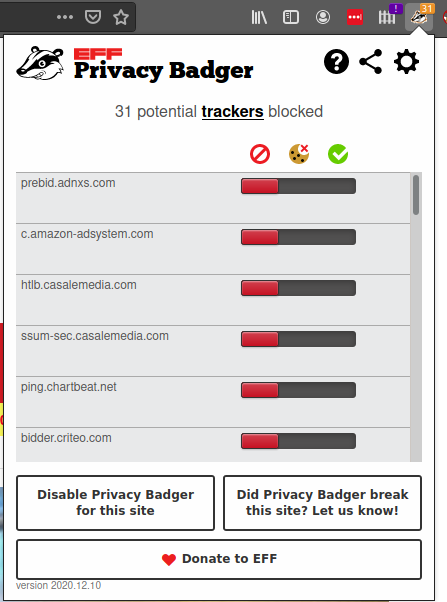
FoxyProxy
https://addons.mozilla.org/en-GB/firefox/addon/foxyproxy-standard/
This is a must CTF's and using BURP, OWZAP etc... allows easy switching between using a different proxies and none at all.
Cookies.txt
https://addons.mozilla.org/en-GB/firefox/addon/cookies-txt/
This is a great little addon for CTF's again, you can save your cookies as text file that can used with curl or youtube-dl for example.
User Agent Switcher
https://addons.mozilla.org/en-GB/firefox/addon/user-agent-string-switcher/
Another useful one, sometimes you need to change your useragent string when doing CTF's. Sometimes though, even when there appears to be no reason developers will limit functionalty to certain browsers ( IE/Edge etc ), a simple switch of the UA and you get the full features.
LastPass
https://lastpass.com/misc_download2.php
Although Firefox does include it's own password manage I prefer LastPass as it allows sync between devices, OSes and browsers.